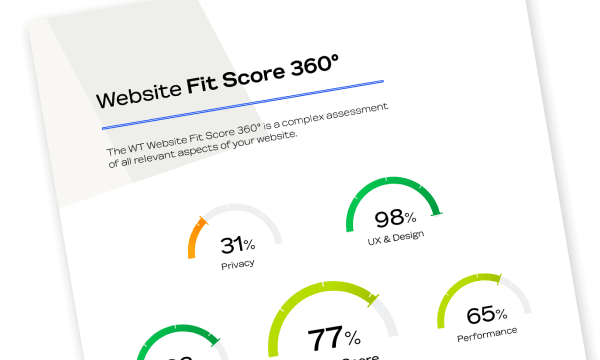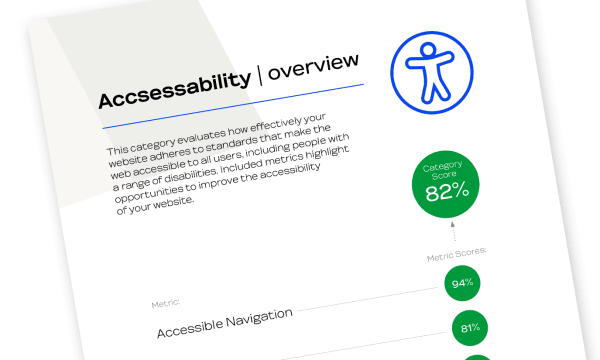This category evaluates how well your website responds to user interaction. We measure the score using the following metrics:
Page Speed - How long it takes the browser to load and render the page, and how quickly users can interact with the page. Poor page speeds frustrate users and may cause them to navigate away from your site before it even finishes loading.
Minification of Files - Minifying is the process of reducing the size and payload of your code files. Minifying includes removing code comments, white spaces, and redundant code in CSS and JavaScript files.
The smaller these files are, the faster they are downloaded, resulting in a quicker execution by the browser. In some cases, it also makes the code more efficient by using shorter variable and function names.
This process can optimize your page performance by reducing the payload of these files.
Asset Optimization - Optimizing your assets involves strategies for keeping file sizes down, ensuring your assets are in the most easily digestible formats for the browser to parse, delaying the loading of images that aren't in the viewport until they are needed, and loading the appropriately sized image for the user's device. This not only ensures the visual content of your site loads faster and takes up less bandwidth or cellular data, but also improves your visitors' overall experiences using the site.
Third-party Integration - A third-party integration is defined as any script hosted on a domain different from the current URL's, so even if you serve assets from an alternative domain that you manage yourself, such as cdn.mysite.com, it will still be treated as a third party.
Establishing early connections to these third-party origins by using a resource hint can help reduce the time delay usually associated with these requests.
DOM Size - DOM size refers to how many DOM nodes, or HTML tags, your page has, or how complex your HTML structure is. An excessive DOM size means that there are too many DOM nodes on your page or that these HTML tags are 'nested' too deep.
While loading the page with an excessive amount of DOM nodes, a browser will often need more computing power to 'render' the page, and this usually causes a delay in page rendering.
Font Loading - Fonts are often large files that take a while to load. When the browser is loading the page, the text content may be ready before the web fonts have been fully downloaded. In these situations, the text remains invisible or hidden from the user for a brief period until your web font has been downloaded. This issue is known as the Flash of Invisible Text (FOIT).
Ensuring that the web font loads remain visible helps prevent blank pages and unnecessary layout shifts for a better page experience.